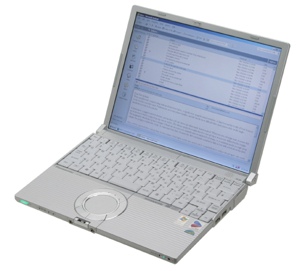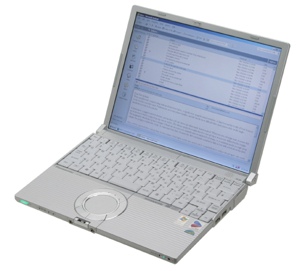
The CF-W4 is one of those notebooks that causes a bit of a stir when you take it out. Its svelte dimensions will definitely get admiring glances from your colleagues and once you open the optical drive, you'll probably find that you have a crowd around you. To be fair, the optical drive placement is nothing new, the CF-W2 that I looked at a couple of years back pioneered this, but it hasn't lost any of its impact. Basically the DVD-ROM/CD-RW drive is located under the right side of the palm rest - flicking a switch at the front of the machine causes the whole right side of the palm rest to flip open and reveal the drive. Another nice little trick is that flicking the switch the opposite way will actually power down the optical drive, thus saving you battery life if you're not using it. It's a little disappointing that this is a DVD-ROM/CD-RW combo drive and not a DVD writer, but it depends on how important DVD writing on your notebook is to you.
Via TrustedReviews
Via .
People who read this article also browsed these articles:
Twinhead Durabook D14RY rugged laptop reviewed - There aren't many competitors in the semi-rugged notebook market, and Panasonic's Toughbook is other other major brand that comes to mind. While we love the looks and lightness of the "business-rugged" Toughbooks, their semi-rugged machines aren't as attractive as...
Dell XPS M170 laptop reviewed - When Michael Dell showed off the XPS-M170 laptop at CES, he highlighted what he called the portable's "incredible gaming power." And the raw specs of the laptop certainly sound impressive: 17-inch widescreen display, GeForce Go 7800 GTX for graphics, Pentium...
USB Coffee Warmer - You’ve got your warm cup of java near your basement computer, or, maybe you’re at work with that warm cup of coffee.As you work, (and keep a watchful eye on the boss) the coffee unfortunately begins to get cold. You...
Belkin's new wireless USB hub - Belkin announces its new CableFree USB Hub, the industry’s first USB Hub that does not require a cable to connect to the computer. This Hub allows people to place their laptop anywhere in the room while still maintaining wireless access...
USB to SATA/IDE cable - The USB 2.0 to SATA / IDE Cable allows you to connect SATA or IDE devices to your computer via USB port, a very useful tool for data transfer, backup and cloning. The Hi-Speed USB interface provides an easy plug-and-play...
DWL-G730AP Wireless Pocket Router - If you work on the move, the DWL-G730AP wireless pocket router from D-Link is a possible portable wireless solution, delivering 802.11g wireless connectivity with a maximum wireless signal rate of up to 54Mbps - ideal for creating a network for...
Alienware Area-51 m7700 dual-drive notebook - Alienware's latest beefy laptop adds something new to the desktop-replacement game: two of Seagate's new Momentus 5400 RPM 2.5-inch 160GB drives. Other specs include a 17-inch widescreen display, Pentium 4 at up to 3.8GHz, and a backbreaking weight of 12...